Simple, All-In-One
Safety Solution
for Everyone
In Your Division/District
The CheckMate Safe Alone App is a proven lone worker safety app used across educational divisions to protect teachers, administrators, and custodial staff.
This easy-to-use lone worker protection system is trusted by educational divisions to safeguard teachers, admin staff, and custodians—whether they’re in the building or out in the field. We simplify health and safety compliance with features like automated alerts and audit-ready reporting.
Ensuring Safety in Educational Divisions/Districts
Challenges:
- Custodians and tradespeople often work alone.
- Frontline staff (teachers, admin) face risks from interactions with students, parents, and the public.
- Staff working alone after hours or on weekends need a quick way to report incidents.
Solution: CheckMate with Health & Safety Reporting offers a comprehensive, simple, and affordable safety solution that:
- Is user-friendly and accessible to all staff.
- Functions independently of existing IT systems.
- Complies with regulatory requirements for working alone or in isolation.
- Proven and trusted, with over 3.8 million safety checks on lone workers in 2024.
Key Features:
- Automated safety checks and emergency alerts.
- Emergency Button and Safewalk option.
- Easy, fast way to report incidents
- Customizable reports and audit trails.
- Live monitoring ensures no incident goes unnoticed.
- From classroom to custodial staff, we offer remote worker safety solutions tailored to education.
Regulatory Compliance: Most provinces define “working alone” as any work performed by a worker who is alone and unsupervised. Employers must:
- Identify and mitigate risks.
- Develop and train staff on safe working alone policies.
- Establish a regular system of communication for safety checks.
- Administrators can easily implement a working alone safety plan using CheckMate’s intuitive features.
- Our app is built to help you meet lone worker compliance law requirements in your province.
Start your lone worker risk assessment with CheckMate’s guided setup and monitoring tools.
Resources: Visit our Working Alone Resource Page for your province’s legislation and guidelines.
ProTELEC’s CheckMate Keeps Your Team Safe No Matter Where They Are
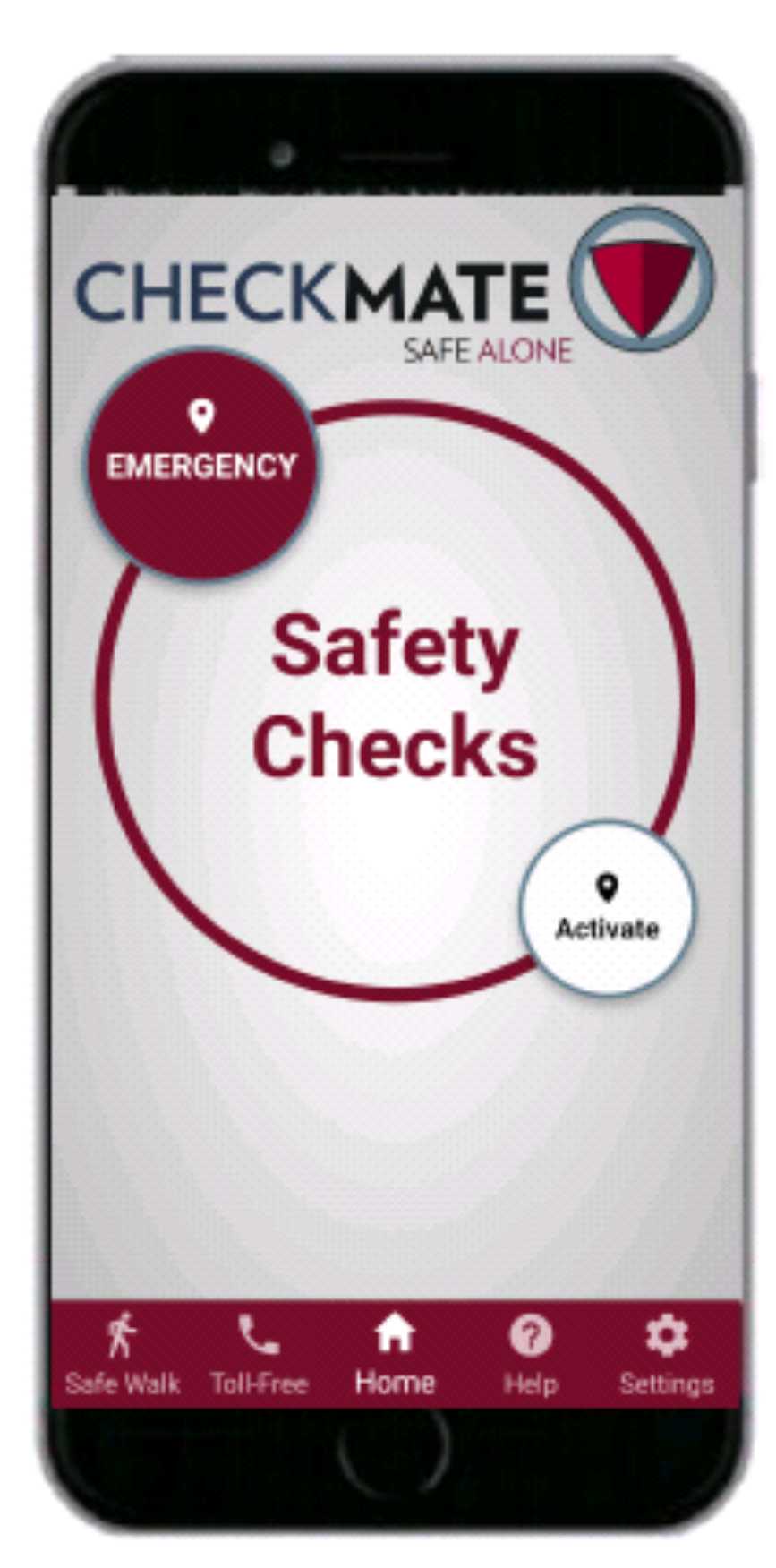
Automated Safety Checks – This feature is available for any staff that work alone, at any time. Safety Checks are turned on by a simply tapping the Activate button. Our lone worker monitoring app ensures real-time visibility and communication with isolated school staff.
Regular Safety Checks when Working Alone or in Isolation
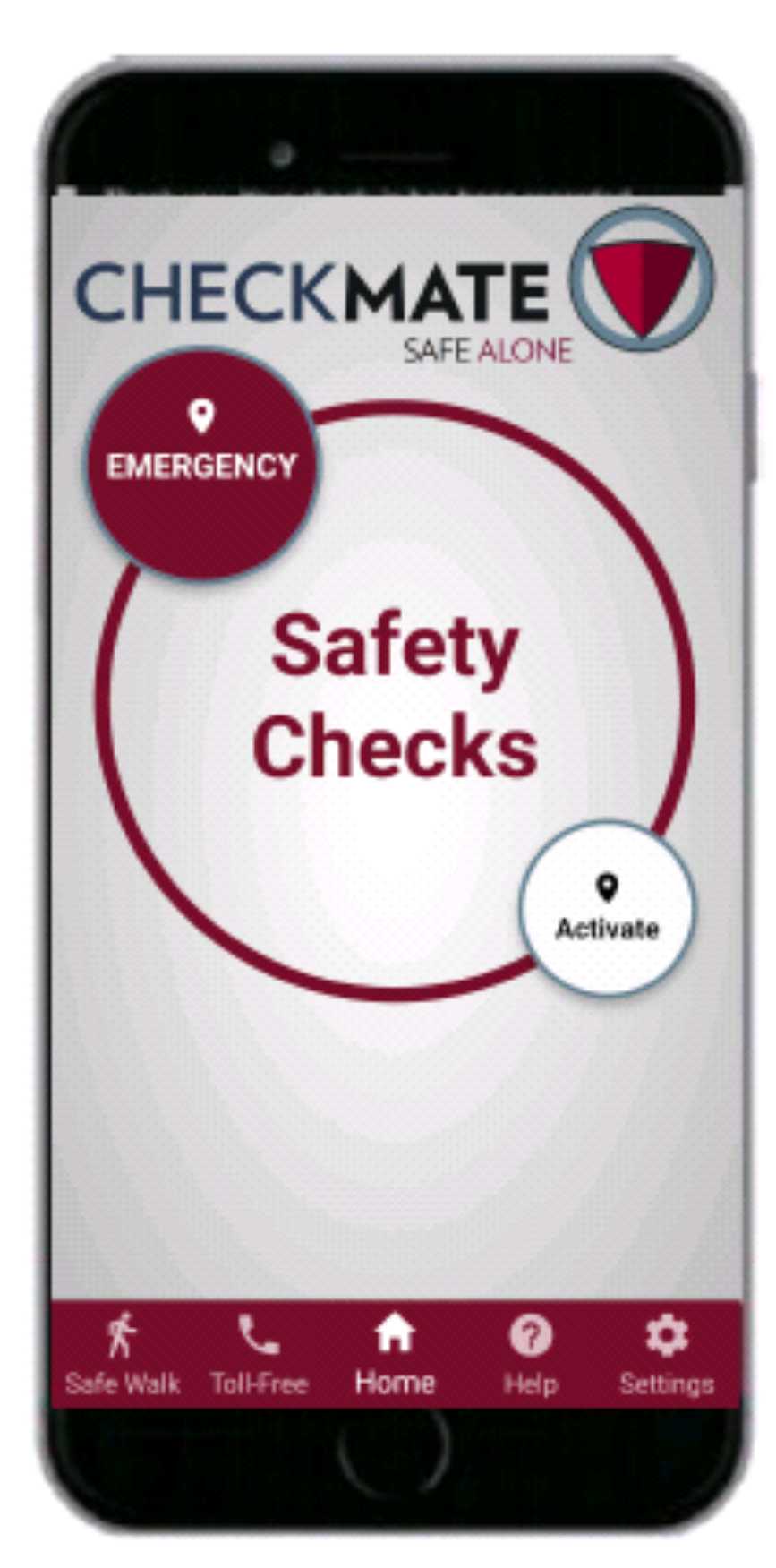
Automated Safety Checks – This feature is available for any staff that work alone, at any time. Safety Checks are turned on by a simply tapping the Activate button.
Our app is built to help you meet lone worker compliance law requirements in your province.
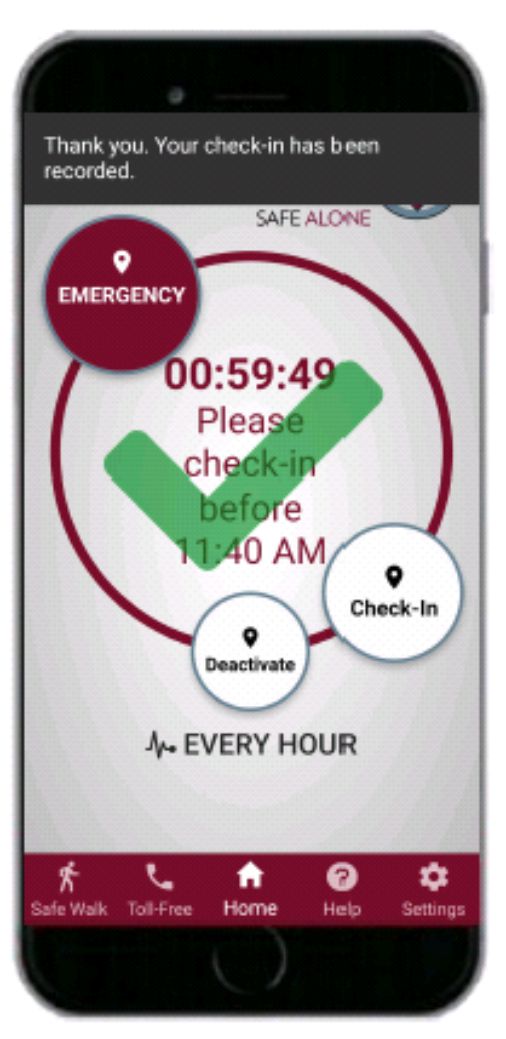
When activated, the CheckMate Safe Alone App completes in initial ‘check-in’ and a large checkmark indicates it went through. The App also displays the current Safety Check frequency and a clock indicating when your next automated Safety Check will occur.
‘Proactively’ check-in at any time by tapping the Check-In button
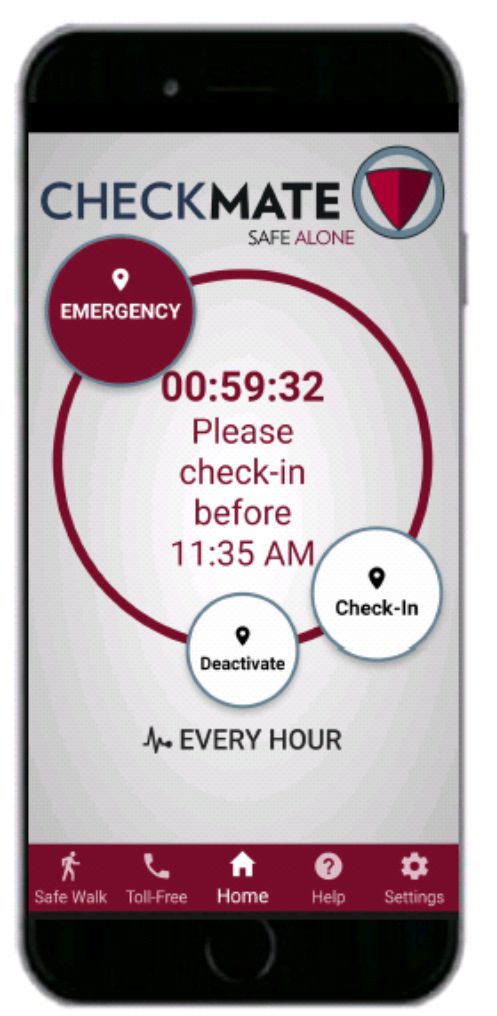
- If you do not check-in proactively, your first automated Safety Check will occur via a Text message (or optional phone call).
- If you miss the first Safety Check Text, your second automated Safety Check will occur via a phone call only, which can be set to occur in ‘X’ minutes after the initial Text message (Options for 2,3,5,10,15 & 20 minutes)
- If you miss this automated call, a Missed Safety Check Alarm is generated in ProTELEC’s 24/7 ULC certified Emergency Monitoring Centre, where your predefined list of Alert Contacts will now be notified.
Emergency Button ‘Plus’
Additional Safety Features for School Staff
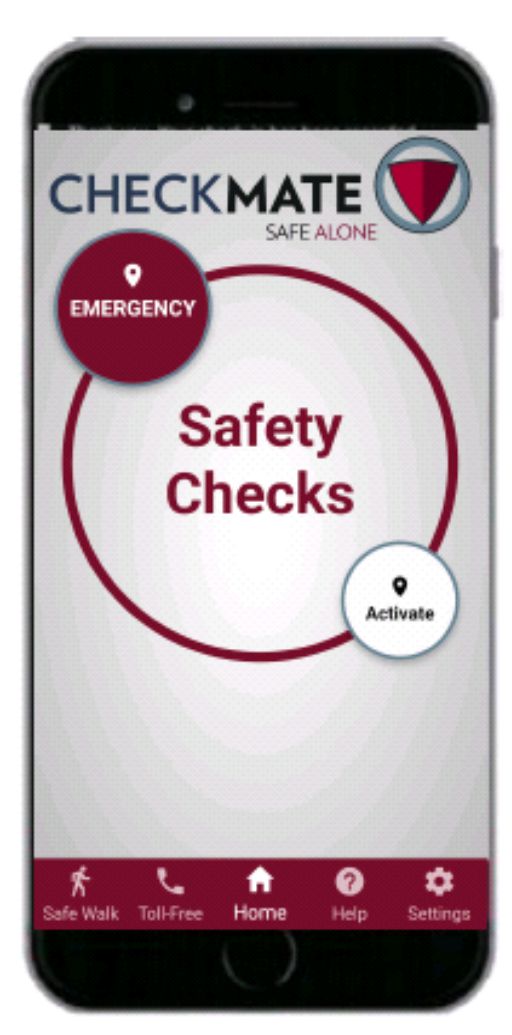
Emergency Button – Pressing the Emergency button presents the user with 4 options:
- Hold and Secure Alarm
- Lockdown Alarm
- Duress Alarm
- Medic Alarm
When pressed, app will provide text box for location information to be entered, such as a classroom number.
CheckMate also includes panic button software designed for schools, offering multiple emergency options in one easy-to-access interface.
Our employee fever detection system (CheckMate EBT) can also be added to school entry points.
ProTELEC’s Emergency Monitoring Centre responds according to preset protocols per type of Emergency Alarm.
Safe Walk Feature
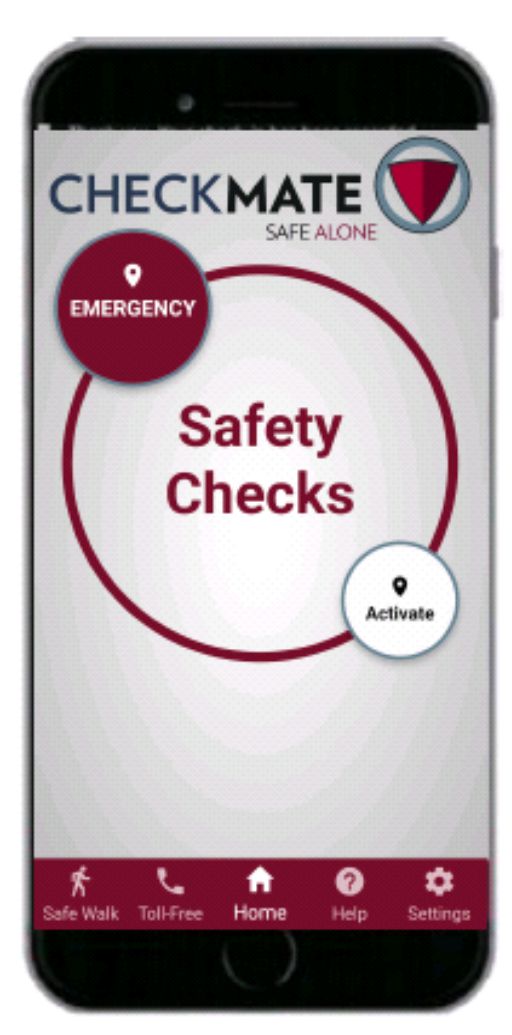
For any situation where a teacher or other staff member may feel at increased risk, such as walking alone to their car at night.
- When activated, GPS Location information is sent to ProTELEC as they move.
- The moment they exit from this screen, by pushing the Home or Power button, an Emergency alarm is sent to our Emergency Monitoring Centre with GPS Location information.
- The Safe Walk feature makes it very easy to generate an Emergency alarm without having to look at the phone to push the Emergency button.
- The Safe Walk feature functions like a lone worker tracking app, providing location updates as staff move across campus.
CheckMate Dashboard
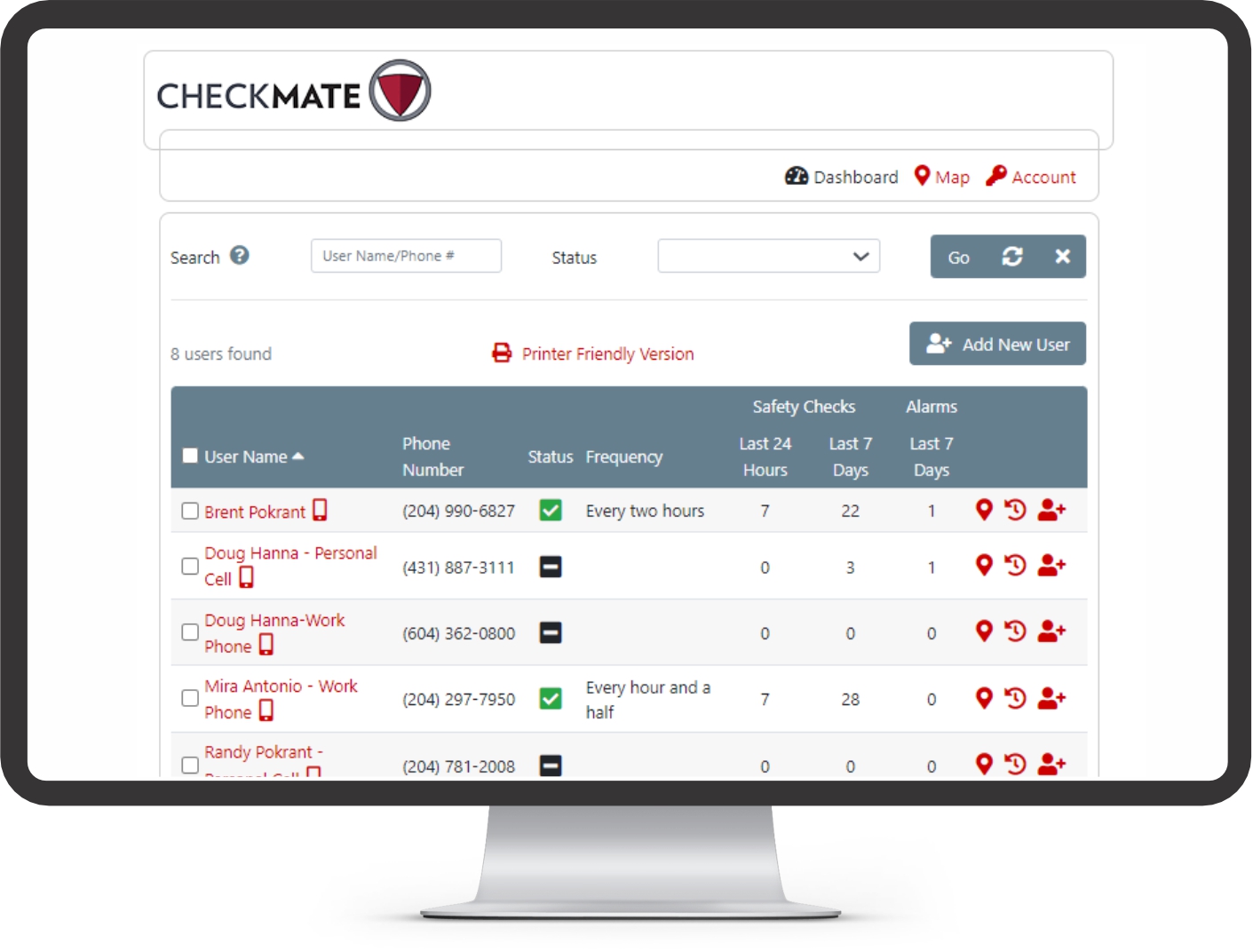
For those designated as the CheckMate Client Administrators
- View lone worker locations on a map in real time and immediately access safety check details for each employee. This GPS view is powered by our lone worker GPS tracking app.
- An audit trail is provided of all CheckMate calls, outcomes, and activations/deactivations of schedules in real time. Reports can be generated from the website dashboard or have them emailed weekly.
- Our lone worker monitoring app ensures real-time visibility and communication with isolated school staff.
- This dashboard simplifies ongoing work alone monitoring, giving school administrators oversight of safety check compliance in real time.
Health and Safety Incident Reporting Made Easy!

Always Available
Accessible
24/7 via phone or
online.

Seamless Recording
Phone call-in method captures details without typing.

Your System, Your Way
Customizable and branded to match your needs.

Instant Alerts
Key contacts notified via email or text with a link to the report.
Continuous Vigilance
24/7 live monitoring
ensures no incident goes unnoticed.

Insightful Dashboard
Secure Client Dashboard provides concise summaries and a searchable event history
Listen to our Deep Dive Podcasts to Learn More!
How Divisions can simplify Lone Worker Safety and meet Provincial lone worker regulations
Making Incident Reporting easier for School Divisions taking the burden off Administrators
Explore how our lone worker solutions can enhance your school division’s safety procedures.
For additional details and a complimentary FREE trial,
please fill out the form below.
Education Contact Form
